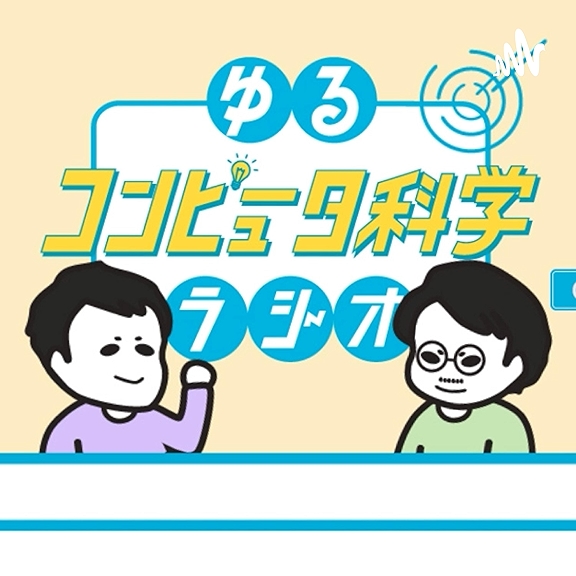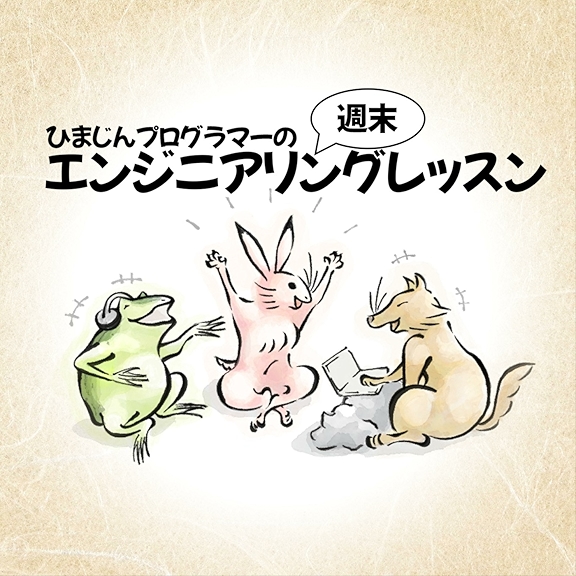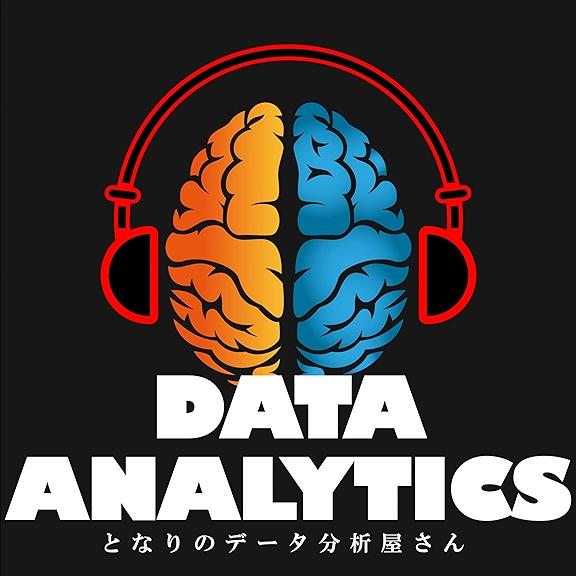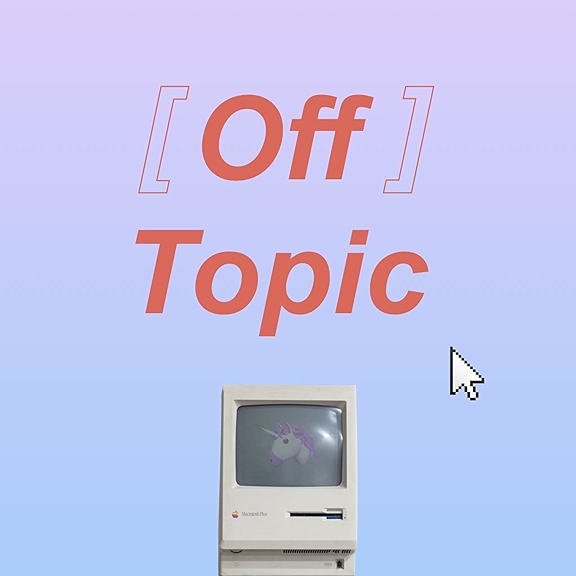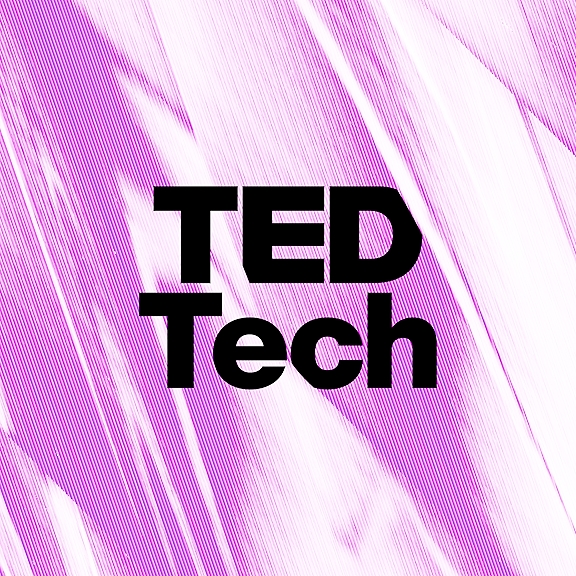When it comes to interacting with your computer, we know that the way your items come is not always the best way to use them. Avram has some great ideas on how to improve your experience. Best of all, his suggestions can all come in under $50.
On Your Desk
Your computer has a lot of items that sit on your desk. This includes your keyboard, mouse, headphones, and more. This can take up a lot of space, and require a lot of interaction. This is a great place to improve your experience.
Keyboard
There are several ways to improve your keyboard experience. Of course, buying a good mechanical keyboard is a great start, but that will usually cost above $50. Right now, however, the EVGA Z15 is running only $39.99 (regularly $129.99). A deal like this is the point at which you should really consider an upgrade because it completely changes the typing experience.
Once you have your mechanical keyboard (or if you aren't able to get a deal), one great upgrade you can make is the keycaps. You might not consider the plastic pieces you touch to be a big part of the experience, but they are. Different designs and styles, as well as heights, can dramatically change the typing experience. Avram uses and recommends the Hyekit Keycaps, which have a great design and come in under $50 at $47.99.
If you've already upgraded these items, you can still improve your typing with a wrist rest. It's the part of the experience that we most often ignore, but it's a small change that can make a big difference. Check out the HyperX wrist great, which has a cooling gel inside and reduces strain on your wrist. Best of all, it runs only $15.99 right now (normally $19.99).
Headphones
A great pair of headphones is an essential, and likely something you've already got. But, keeping the headphones in good repair and out of your way can make things better. There are a ton of great headphone holders that can make it better. Some stands are cool, offering USB ports and RGB effects, like the Monster Gaming Stand ($34.39). You can also get one that hooks onto your desk, giving you a lot more space on your desk. They range in price, but are usually under $15.
USB Hub
Now that you've got all of your USB devices, it's time to plug them in. A great way to do this is with a solid USB hub. It sits on your desk and gives you access to extra ports without having to reach under your desk. Avram's personal favorite is the Sabrent 7-port hub for a couple of reasons. First, it costs just $38.99 and gives you 7 extra ports. But, it also offers a power switch for each port, so if you have speakers and headphones plugged in, you can easily switch between them by simply turning them on and off.
Under Your Desk
There are ways to improve your experience from under the desk too, either inside of the computer or its power.
Power
If you are using a laptop, a GaN charger can change your experience. Anker's USB-C charger runs $59.99 but often includes a $10 coupon (make sure to click it). It makes it easier to carry, as the charger is far smaller and lighter, but also takes less space under your desk.
Components
As Avram has discussed before, certain components can speed up your experience and can be inexpensive. For example, you can get a good second SSD for under $50. For example, the SP 512 GB SSD runs $34.99. You likely don't want it as your primary, but is a good second drive.
You can also speed up your system with some extra RAM. If you've got extra slots in your PC, you can add 16 GB of Patriot Signature RAM for $47.99. You can also speed up your internet connection using a UBIT AX210 Wi-Fi 6E card for only $35.
Extra case fans for a desktop computer is a good idea, too. It can help to keep the system cool, speeding up operations. But, you can also add RGB to make the case more interesting. Lots of options exist, many under the $50 price point.