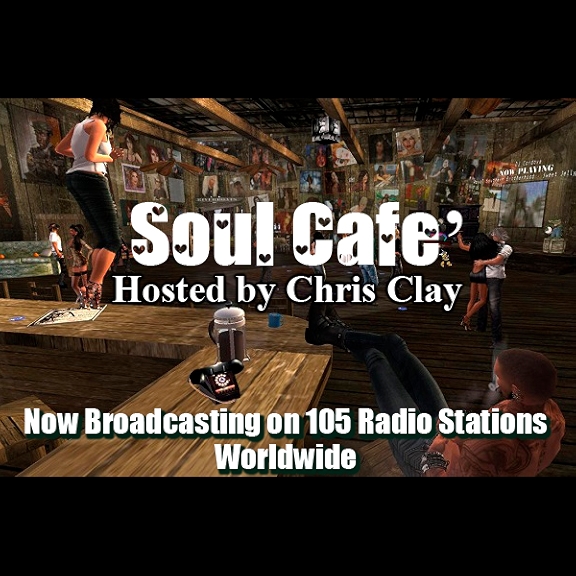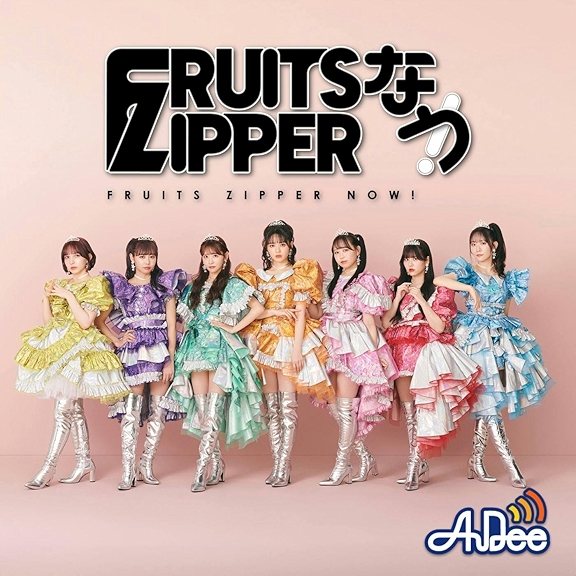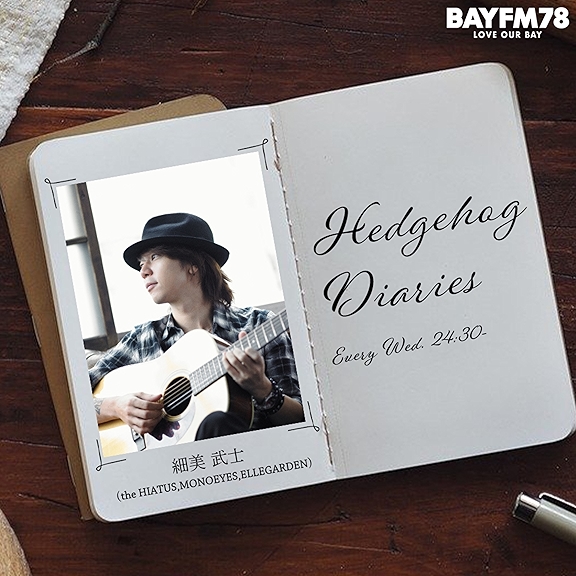ANNOUNCMENTS
- Quarantine Song Challenge- Are you a musician or instrumentalist that has currently found yourself indoors more than usual, and with extra time on your hands? Well, in order to break up the monotony and create a little fun, I am doing a "Quarantine Song Challenge".
Bennett Kolasinski (Fender/Software Engineering Manager)
“We’ve interviewed a lot of people for jobs here, and sometimes they’re like, ‘Do I have to play guitar?’ We do have some sick guitarists, but we also have people that don’t know how to play, and they’re maybe working on the Fender Play app. It’s a product that teaches how to play guitar, so we need those nonmusical points of view.” To get a look into the psyche of Fender's leadership, here's what the CEO of Fender had to say,Andy Mooney (Fender/CEO)
“I met Phyllis Fender, Leo Fender’s wife, last year, and she said something that really struck me. Later in his life, Leo had said to her that he believed all artists were angels and that God had put him on this planet to give them wings. That’s been the mission of the company: Whether we do it by digital means in terms of encouraging people to learn guitar or whether we’re physically putting guitars in their hands, we’re trying to give wings to artists.” 2 If you've been researching ways to hone your craft during these trying times, then look no further than Produce Like A Pro. Produce Like A Pro is the equivalent of an internship at a major studio with an amazing producer as your mentor. Warren Huart, the founder of Produce Like A Pro, is a record producer, musician, composer and recording engineer based in Los Angeles, California. Heralded as a multi-platinum producer for more bands than I have time to name, Warren is the owner of Spitfire Studio in LA. Since 2014, he has opened up his world to an ever growing community of audio lovers through the Produce Like A Pro Academy and his YouTube Channel. Recently as a way of giving back to his followers and soon to be's, he has generously made some of his paid course free for the public to create a way to learn during this time of isolation. Some of the courses available now are: Anatomy of A Mix: Mixing A Singer/Songwriter Follow Warren through his hybrid mix process and learn how to use a combination of both analog and digital processing to create awesome sounding music. See a complete breakdown of his mix and learn exactly how he makes his mixing decisions. In this mix, you will learn more about EQ, compression, saturation, multiband compression, distortion, and even parallel processing. Then, you can download the multitracks and mix the song yourself! Mixing In The Box In this course, you learn how to mix completely in the box! There is no need for extra hardware or equipment with this course. It is 100% computer-based mixing with plugins! You’ll get to learn more about fundamental parts of mixing including EQ, compression, saturation, multiband compression, distortion, parallel processing and more! Follow along with Warren as he goes through each step of the mix and show you exactly what he is doing, as well as explain why he does it, so you are able to apply these principles to your own mixes! Recording and Producing Drums with Matt Starr In this course, Matt explains his drum kit choice and his philosophy behind choosing the right components to create a huge drum sound. You'll also learn how to control the ring of your toms and snare, how to make your kit and tom sound cohesive, and how to keep your snare tuning consistent through longer recording sessions and live events. As if that wasn't enough, you will also learn how to create a signature sound for your drums by learning special micing techniques. 3 FREE PLUGS- SPAN - Although this plug in has been around for awhile, a lot of newcomers may not know it exists. Voxengo's SPAN is a free real-time “fast Fourier transform” audio spectrum analyzer plugin for professional sound and music production applications. SPAN supports multi-channel analysis and can be set to display spectrums from two different channels or channel groups at the same time. What's more, your spectrum's color can be chosen to taste. SPAN also features output level metering with adjustable ballistics and integration time and K-0.system metering (including calibration K-system metering). SPAN displays level metering statistics, headroom estimation and true peak clipping detection. Correlation metering is available as well. I personally love to use this plug in on my reference tracks. By utilizing its dual metering feature you can see the frequency spectrum of your reference track overlaid on top of your current mix, this has been a huge help in getting my mix to translate better, both creatively and technically.
- Rough Rider - Rough Rider, by Audio Damage, is a modern compressor with a bit of "vintage" style bite, and a uniquely warm sound. Perfect for adding compression effects to your drum buss, it also sounds great with synth bass, clean guitar, and backing vocals. Definitely not an all-purpose compressor, Rough Rider is at its best when used to add pump to rhythmic tracks. Still, you can use it however you'd like. The Compressor Police aren't gonna come to your house and give you a citation. So download it for free, slap it on a track and start cranking some knobs.
- Project Time - This useful plug in from HOFA shows the time that has passed during an open DAW project. It records time in hours, minutes, and seconds, has a pause function and even writes a log so you can see when you worked on the project and for how long. Every log entry can be commented on as well. The timer starts as soon as it gets loaded into a plug-in slot in your DAW. The stopped time is saved with the closing of the project and resumes by reopening the project. Perfect for keeping track of your time for a multiplicity of reasons.
- Import all the tracks in to my DAW (Cakewalk by BandLab)
- Name every track that doesn't fit into my pre-named slot within my template
- Make sure they are color coordinated with applicable track icons
- Bottom out my all faders and switch the Master Bus to mono (this will aide in hearing phase issues)
- Bring up each element one at a time and get a feel for where it needs to set in the mix
- Do a rough mix of levels and take care of edits
- EQ those elements that are stepping on one another until cohesion is achieved
- Switch the Master Bus to Stereo and begin panning things L-C-R
- Slowly start adding in desired effects, being mindful of level matching - this includes creating sends to my template reverb/delay/saturation channels
- Fold back down to Mono and Import Reference tracks
- Get my best Mono mix with my desired effects in place
- Let it bloom back out to Stereo and get out my note pad
- Once I am happy with my current mix I listen back all the way through "blindly" and touch nothing, I only write down what I hear needs addressed
- Address the issues found on the first pass and listen to it again, same rules apply, touch nothing only write down what I hear
- Rinse and Repeat until the said mix is done