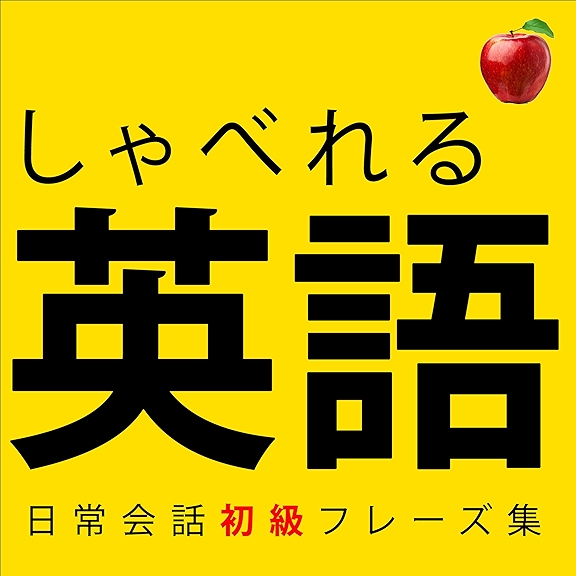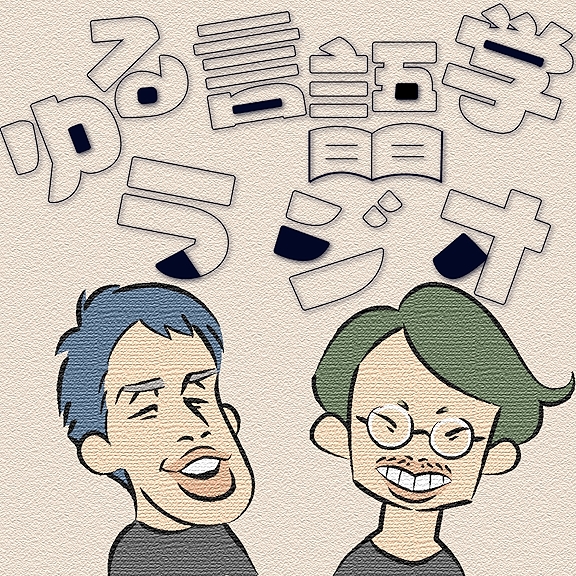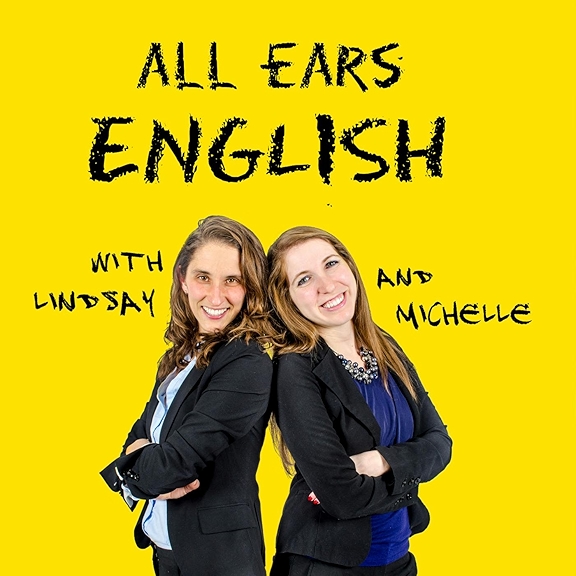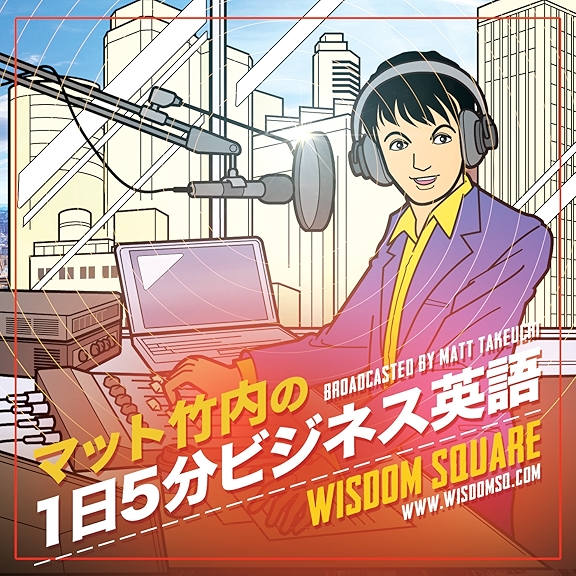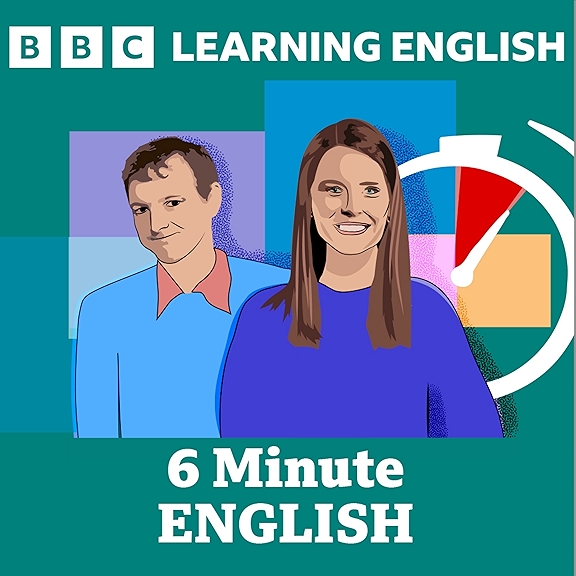Benjamin Gibbs: Interviewing Chris Bugaj for a Master's AT Program
This week, Chris is interviewed by Benjamin Gibbs! Benjamin is a student at George Mason University studying Assistive Technology who is completing a school project interviewing Chris, and Chris asked if the conversation could go on the podcast! Ben has cerebral palsy that affects his walking gait and verbal speech. He uses a combination of verbal speech and AAC to communicate, depending on his communication partner and the context. Benjamin interviews Chris about evaluating students for AT, the importance of sharing AAC concepts with everyone at a young age, Benjamin’s lived experience as an AAC user, and more!
Before the interview, Chris and Rachel discuss a listener question about adding a student who is adding words to his device without much consideration for where those words should be long term. Chris and Rachel discuss why we usually don’t need to lock a student out of editing their device, and ways that we can teach and shape the desire to add words into something positive!
Key Ideas this Episode:
🔑 We shouldn’t password protect a device just because a student is adding words in an unexpected or “incorrect” way. Rather, we should shape and teach that the student should think through adding a symbol and where the word would best go. We shouldn’t treat a student adding buttons like a problem, we should be celebrating the student’s skills!
🔑 When we are evaluating a student for AT, it is really important to think about the environment, because the environment can be changed. You can change the instruction, furniture, etc to help support a student. For example, why give a student with dyslexia read pencil and paper when they could be given digital assignments that work better with text-to-speech apps. Let’s provide it digitally so everyone can benefit!
🔑 If you give an adolescent an AT tool that makes them stand out (e.g. a reader pen), they may abandon it to avoid standing out. However, if you provide technology tools to everyone (e.g., digital materials and built in text-to-speech), then the AT tools can be used by anyone without feeling different.
🔑 Chris believes “high-tech” and “low-tech” designations for AAC are not very helpful; whatever gets the job done is the tool, and it doesn’t need to be “high-tech” or “low-tech”. Many AAC users are forced to demonstrate low tech AAC skills before they are allowed access to high tech AAC, which has been a huge barrier to accessing the tools they need.
Visit talkingwithtech.org to listen to previous episodes, find new resources, and more!
Help us develop new content and keep the podcast going strong! Support our podcast at patreon.com/talkingwithtech!